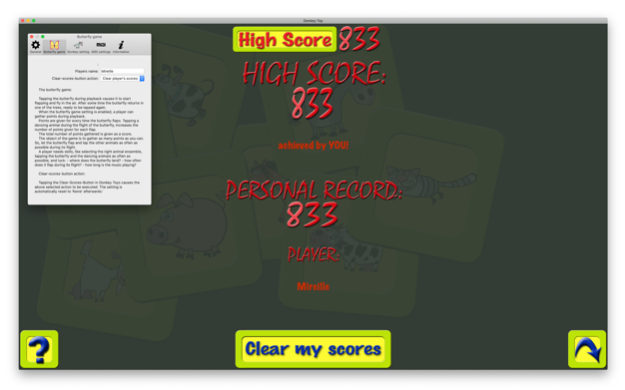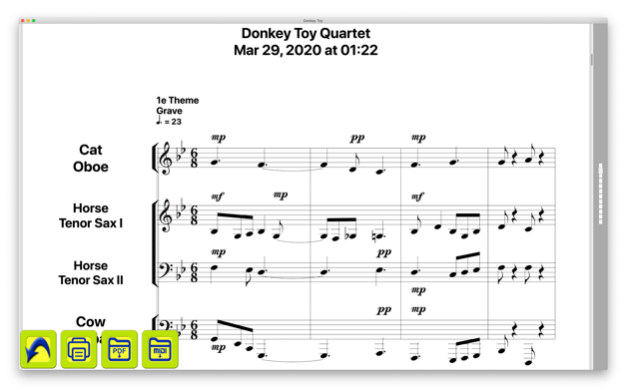Donkey Toy
Continue to app
Free Version
Publisher Description
Donkey Toy is a very special children's music box, combined with the simple but challenging 'Butterfly game'.
Your child selects four animals by tapping tiles and a new song will start. Dancing animals accompany the music.
Every animal has its own character represented by a specific musical instrument:
- Cow: Tuba
- Horse: Tenor Sax
- Dog: Music Box
- Cat: Oboe
- Goat: Small Bells
- Sheep: Marimba
- Pig: Timpani
- Donkey: Toy Piano
- Butterfly: Piccolo
The 'Butterfly game' can be played during playback:
- Tapping the butterfly causes it to start flapping and fly in the air. After some time the butterfly returns in one of the trees, ready to be tapped again.
- Points are given for every time the butterfly flaps. Tapping a dancing animal during the flight of the butterfly, increases the number of points given for each flap.
- The object of the game is to gather as many points as you can. So, let the butterfly flap and tap the other animals as often as possible during its flight.
- A player needs skills, like selecting the right animal ensemble, tapping the butterfly and the dancing animals as often as possible, and luck: - where does the butterfly land? - how often does it flap during its flight? - how long is the music playing?
For the adults there is an option to view and print the music scores or save MDI files containing the compositions made by Aimée, the artificially intelligent virtual composer responsible for al the music within Donkey Toy.
———————————————————————————————
Donkey Toy is a spin-off of the iOS app YouCompose.
About Donkey Toy
Donkey Toy is a free app for iOS published in the Action list of apps, part of Games & Entertainment.
The company that develops Donkey Toy is Elstar. The latest version released by its developer is 1.0.
To install Donkey Toy on your iOS device, just click the green Continue To App button above to start the installation process. The app is listed on our website since 2024-04-20 and was downloaded 2 times. We have already checked if the download link is safe, however for your own protection we recommend that you scan the downloaded app with your antivirus. Your antivirus may detect the Donkey Toy as malware if the download link is broken.
How to install Donkey Toy on your iOS device:
- Click on the Continue To App button on our website. This will redirect you to the App Store.
- Once the Donkey Toy is shown in the iTunes listing of your iOS device, you can start its download and installation. Tap on the GET button to the right of the app to start downloading it.
- If you are not logged-in the iOS appstore app, you'll be prompted for your your Apple ID and/or password.
- After Donkey Toy is downloaded, you'll see an INSTALL button to the right. Tap on it to start the actual installation of the iOS app.
- Once installation is finished you can tap on the OPEN button to start it. Its icon will also be added to your device home screen.